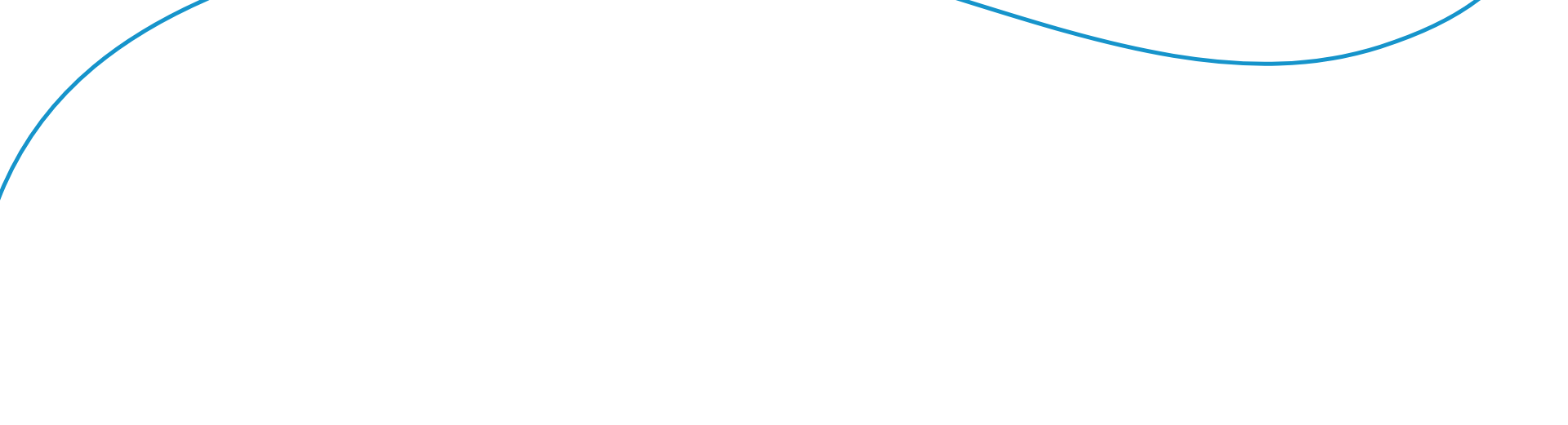Whether privately or at work, online security threats and sensitive data breaches have been increasing in number, scope, and severity over time.
Of all these dangers, ransomware is highlighted by several agencies as the main threat in the digital world today.
These attacks have been targeted mainly at private sector companies, public sector organizations, and large industries.
Often, when hackers cannot find a security vulnerability, they use social engineering to attack. Especially with information publicly available online and through social media, cybercriminals use creative ways to trick users.
October is cybersecurity month, and together with Vawlt, we have put together a list of ten important principles to retain, so you can keep your digital life safe.
1. Beware of fraudulent e-mails and messages and check where you click
If an e-mail looks suspicious, don’t open it. Someone may be impersonating another individual or company to gain access to your personal information. Sometimes e-mails can also include attachments or links that can infect your devices. Pay attention to the sender’s domains and the links you click on: if they are not the same as the sites they claim to be from, you may very likely be the target of a phishing scam. You can also choose not to open e-mails from sources you do not know.
2. Use strong passwords and a password management software
A strong password is critical for online security. With so many accounts to manage, it is easy to use the same password for all services, which might not be a good policy. A password manager can help you maintain strong and unique passwords for all your accounts. These programs can generate strong passwords for you, enter the credentials automatically, and remind you to update your passwords periodically. LastPass might be a great tool to consider.
3. Keep your software updated
Typically, the three main reasons why software companies make updates are to add new features, fix known bugs, and enhance security. Always update to the latest software version to protect yourself against new or existing security vulnerabilities. Also, be sure to enable automatic system updates for your devices as well as your browser.
4. Periodically review your accounts for changes
When you monitor your accounts, you can catch suspicious activities such as logins from unrecognised devices. Can you remember all the devices where you logged in and what kind of information was stored, such as credit card numbers? It is important to keep a record of your digital footprint, including State services, homebanking and social media, and check or delete unused accounts.
5. Use an antivirus and a firewall
Antivirus software has been the most widely used solution to combat malicious attacks. Only use an antivirus on your computer and make sure it comes from trusted vendors. Using a firewall is also important because it helps to detect hackers, viruses, and other malicious activity that occurs over the Internet and determines what traffic is allowed to enter your device.
6. Use two- or multi-factor authentication
Authentication with two or more factors is a service that adds a layer of security to the standard method of online identification through a password. With two factors, you must use an additional authentication method, such as a Personal ID Code, another password, or even a fingerprint.
7. Use a Virtual Private Network (VPN)
VPNs encrypt your connection and protect your information, even from your Internet Service Provider, and allow secure access to remote resources. With the growth of remote working, concerns such as access to company resources have become crucial for data and application security. One of the simplest mechanisms is to use correctly configured VPNs, which provide high-grade security warranties.
8. Continuous training
The key to online security is to ensure that everyone, whether as individuals or in teams, has the necessary knowledge and consistently follows the best online practices. One simple mistake by someone unknowledgeable of these threats can have serious consequences. Staying up-to-date on the latest news, reading blogs on the topic, and consulting credible sources are also recommended.
9. Secure file sync & share
Adopt a secure file sharing solution to encrypt your files, whether in transit or while in storage, to prevent unauthorized access and keep your files safe.
The state-of-the-art zero-knowledge end-to-end encryption in Vawlt’s multi-cloud data storage service allows only the users themselves to know the content of their data and is a very useful tool in any team file-sharing system.
10. Backup your data
Regularly backing up your data is an overlooked step in personal online security. Top IT and security managers follow a simple rule called “Backup 3-2-1”: always keep three copies of your data in two different devices (local hard drive and external hard drive) and an off-site copy (in the cloud). If you become a victim of ransomware, the only way to restore your data is to delete your systems and restore them with a recent backup.
Vawlt’s secure multi-cloud storage is the ideal solution for off-site backups of any IT infrastructure, allowing data to be quickly restored and rebuilt directly from the multi-cloud solution.
How many of these principles you already knew about? Share this article with your co-workers and friends and use these cybersecurity tips to keep your data safe.